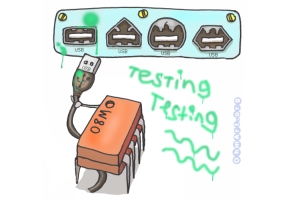Driver Installation
 Before the AXE027 USB cable can be used on Windows or Mac computers you must install the ‘USB driver’ software.
Before the AXE027 USB cable can be used on Windows or Mac computers you must install the ‘USB driver’ software.
Linux/Chromebook have a preinstalled driver by default, more information is here.
The USB driver tells the Windows/Mac operating system how to use the USB cable. It is a separate, one-off installation that needs to be carried out the very first time you want to use the cable. Once installed the computer automatically 'remembers' the settings for next time you want to use the cable.
The installation is very straight forward:
- Make sure the AXE027 USB cable is not plugged in to the computer
- Download the drivers for your operating system from this
driver download link - Run the downloaded driver installation program
- Insert the AXE027 USB cable and follow the on-screen prompts
A much more detailed ‘step-by-step’ installation guide is provided in the AXE027 USB cable datasheet.
- Always insert the USB cable a few seconds before starting the PICAXE software.
- Always use the AXE027 USB cable in the same USB socket on your computer. Then the virtual COM port setting will always remain the same. Many PICAXE users mark the correct USB socket and cable with a coloured dot to remind them which socket to use.