Blockly for PICAXE
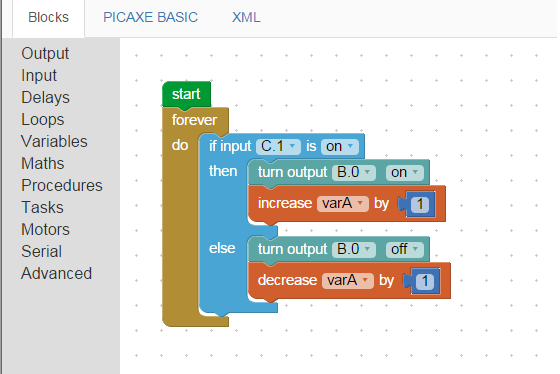
Blockly is a graphical tool to generate PICAXE control programs. Blockly can be run entirely online via the Cloud version, or can be installed as part of PE6 or as a standalone Chrome app.
Blockly can be used with Windows, Mac, Linux and Chromebooks, and the web Cloud version can also be used with iOS and Android tablets.
Developing with Blockly
Developing a block program is easy – simply pull out the desired blocks from the toolbox, position them on screen and then snap together. Younger students find this graphical approach much simpler than typing textual BASIC programs and can learn to use the software within a few minutes.
To change a block setting, such as the output pin number, simply use the drop down lists within the blcok. Comments can also be added to the block if desired.
Parallel Task Processing
On all the new generation PICAXE M2 parts (08M2, 14M2, 18M2, 20M2) up to 8 parallel stacks can be processed at the same time. This simplifies students' programming of complex tasks. Blockly also fully supports sub-procedures and programming structures such as for…next loops.
On-screen Simulation
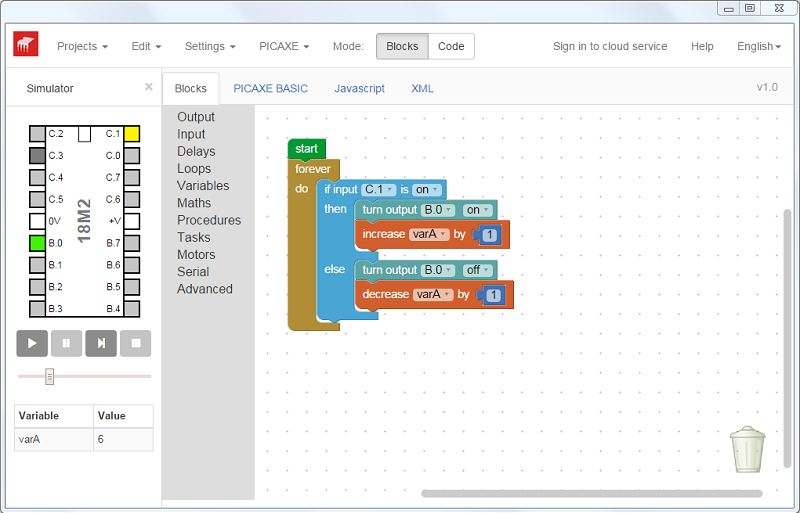
Once the program is complete it can be fully simulated on screen. Simply click ‘Run’ and watch the cells highlight in turn as each command is processed. An on-screen virtual PICAXE chip shows the state of the input/output pins and can be used interactively to, for instance, change an input pin condition.
Specialist Command Blocks
Various specialist commands, for instance for LCD/OLED screens, infra-red sensors and ultrasonic range finders, allow students to very easily use the more advanced input / output devices within their projects. See the PICAXE Create system for more details of these supported input/output devices.
PICAXE Chip Programming
Blockly is used with the AXE027 PICAXE USB download cable to program your program into the PICAXE chip. Blockly can be used with any current PICAXE chip or project board.
Licence
The Blockly for PICAXE® software is free for individuals and for school network use.
Demo and download
To download the Blockly demo please see the Blockly download page. A zip file with a MSI installer for school networks (e.g. CC3 or CC4) is also available on this page.

